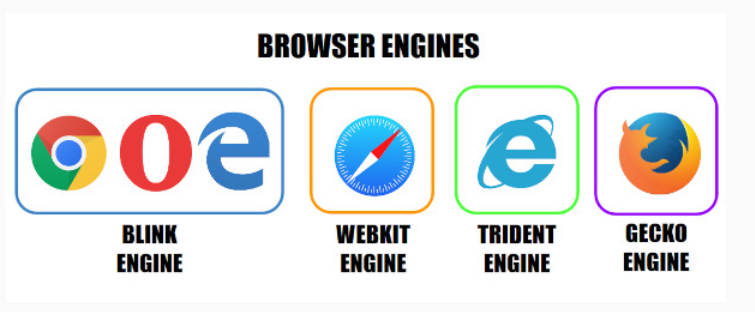
When developing cross-platform applications with embedded web content, choosing the right web rendering framework is crucial. Developers often face a trade-off between lightweight integration and full-featured browser capabilities. Two popular options are webview.h, a minimalist, easy-to-use wrapper around native webviews, and CEF (Chromium Embedded Framework), which provides a complete Chromium-based browser engine.
webview.h offers simplicity and small binary size by leveraging the system’s native web rendering engines, making it ideal for lightweight dashboards or simple UI components. In contrast, CEF delivers powerful, consistent Chromium rendering across platforms, suited for complex web applications requiring advanced features and customization.
Understanding these differences helps align your technology choice with project requirements, optimizing both development effort and UX.
Scenario 1 : Using webview.h
This will default to different rendering engines on different OS’s/platforms
| Feature | Windows (Edge WebView2) | Linux (WebKitGTK) | macOS (WKWebView) |
|---|---|---|---|
| Rendering Engine | Edge WebView2 (or IE/Trident fallback) | WebKitGTK | WebKit (WKWebView) |
| Async JS Eval (with return) | ✅ Yes (eval + bind) | ✅ Yes (eval + bind) | ✅ Yes (eval + bind) |
| Serve From Folder (HTTP) | ✅ Yes via SetVirtualHostNameToFolderMapping | ❌ No built-in serving | ❌ No built-in serving |
| Serve From Folder (HTTPS) | ✅ Yes (same API, serves over HTTPS) | ❌ No built-in HTTPS | ❌ No built-in HTTPS |
| History (canGoBack/canGoForward) | ✅ Yes via WebView2 API | ✅ Yes via WebKitGTK API | ✅ Yes via WKWebView API |
Scenario 2: Using CEF
| Feature | Windows (Chromium/CEF) | Linux (Chromium/CEF) | macOS (Chromium/CEF) |
|---|---|---|---|
| Rendering Engine | Chromium (Blink) | Chromium (Blink) | Chromium (Blink) |
| Async JS Eval (with return) | ✅ Yes (ExecuteJavaScript, Promise) | ✅ Yes | ✅ Yes |
| Serve From Folder (HTTP) | ❌ No built-in serving | ❌ No built-in serving | ❌ No built-in serving |
| Serve From Folder (HTTPS) | ❌ No built-in serving | ❌ No built-in serving | ❌ No built-in serving |
| History (canGoBack/canGoForward) | ✅ Yes (CanGoBack, GoBack) | ✅ Yes | ✅ Yes |
So which scenario to choose ?
Side by side comparison
| Feature / Capability | CEF (Chromium Embedded Framework) | WebView2 (Edge Embedded) | Electron | webview.h |
|---|---|---|---|---|
| Platform Support | Windows, macOS, Linux | Windows 7+ | Windows, macOS, Linux | Windows, macOS, Linux |
| Engine | Chromium (bundled) | Edge (Chromium-based, installed) | Chromium + Node.js | Platform WebView (Edge/Chromium/WebKit) |
| Runtime Size | Large (~150-250 MB) | Small (~20-30 MB) | Large (~150-250 MB) | Very small (~1-5 MB) |
| Language Bindings | C++, C, many via wrappers | C++, C#, .NET | Node.js (JS/TS), C++ via Native Modules | C++ |
| JS <-> Native Bridge | Very flexible, strong IPC | Limited to postMessage / host objects | Full Node.js integration | Basic (webview.bind()) |
| Resource Interception | Full (Request/Response interception) | Partial (WebResourceRequested) | Full via protocol APIs | None |
| Custom Protocols / Schemes | Yes | Limited | Yes | No |
| Debugging Tools | DevTools included | DevTools via Edge | DevTools included | DevTools of system WebView |
| HTML/CSS/JS Feature Parity | Full modern Chromium | Modern Edge | Full modern Chromium | Depends on system WebView |
| Sandboxing | Yes | Yes | Yes | Limited |
| Certificate Handling | Full control | Some control | Full control | Limited |
| Single-file Distribution | No (many binaries) | Yes (smaller footprint) | No (many binaries) | Yes (one DLL) |
| Installer Size | ~100–250 MB | ~20–30 MB | ~100–250 MB | ~1–5 MB |
| License | BSD-3 | Proprietary (Edge Runtime) | MIT | MIT |
| Offline Use | Yes (bundled Chromium) | Edge must be installed | Yes | Yes |
| GPU Acceleration | Yes | Yes | Yes | Limited |
| Custom URL Handlers | Yes | Limited | Yes | No |
| Process Model | Multi-process | Multi-process | Multi-process | Single-process |
| Memory Footprint | High | Moderate | High | Very low |
| Embedding Complexity | High | Moderate | Moderate | Very low |
| Auto Updates | Manual | Via Edge Updates | Auto-update built in | None |
| Example Use Cases | Full-featured apps needing custom protocols | Windows apps with light web UI | Cross-platform heavy apps (Slack) | Minimal hybrid UI |
| Feature / Aspect | Scenario 1: webview.h | Scenario 2: CEF (Chromium Embedded Framework) |
|---|---|---|
| Rendering Engine | OS-native webview (Edge/IE, WebKit, WebKitGTK) | Full Chromium |
| Binary Size | Tiny (just your app + system libraries) | Large (~100–300 MB with resources) |
| API Complexity | Very simple (single-header C API) | Complex (multi-process, many classes) |
| Cross-platform | Yes (Windows, macOS, Linux) | Yes (Windows, macOS, Linux) |
| Performance | Varies by platform (older engines possible) | High, modern Chromium engine |
| Customizability | Limited (basic API) | Very high (custom schemes, resource handlers) |
| Dependencies | Relies on system webview runtime | Ship Chromium binaries and resources |
| Serve from a folder | ❌ Not directly supported | ✅ Supported (custom schemes, file handlers) |
| Use Case | Lightweight UI embedding, dashboards | Full-featured apps, advanced web apps |
| Distribution | Small binaries, no Chromium to bundle | Large package to ship |
| Example Projects | Simple GUI apps embedding HTML | Electron-like apps, custom browsers |
Key considerations include API complexity, performance, customization, and deployment size. Notably, CEF supports serving web content from local folders or custom schemes, a feature missing in webview.h